Anti-Pattern: Missed Moments
Recently Tim O'Reilly pointed out the nice Ajax interface that Roger's Chocolate employs. While I think it is pretty cool it does exhibit a common anti-pattern.As Tim points out "to build a custom assortment of your favorite flavors, you first place an order for the standard assortment, then click on items to take them out of the box, and choose from a list to put others in."
Once you know that process it is indeed fairly easy to customize a box. The problem, however, is that it is not immediately obvious that is the process. Here is how you remove candy from the box (clicking on the 4th candy on the top row will delete it).
 |  |
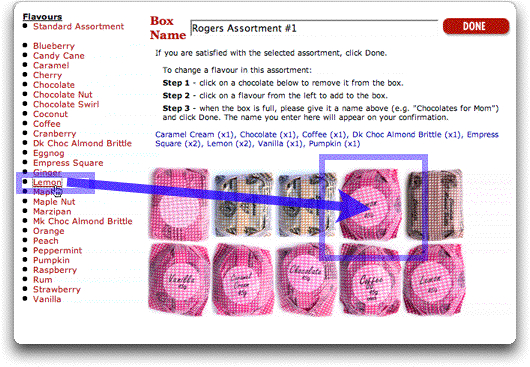
Missed Moments -- Not providing feedback throughout an interaction. Missed moments will confuse the user about what to do during an interaction.
In this example we have two actions we would like to cue the user to do. First, how to remove a piece of candy and second, how to add a new piece of candy in it's place. The current interface tries to do it through help text (a sign that there are no other cues to how to customize your box):

For delete we can provide a type of invitational pattern, the In-context Tool. In-context tools provide actions near the object being hovered over (the focus of the current action). In this example, when the user hovers over a piece of candy we can show a Delete action represented by a delete icon in context. Here is one way this might be represented:

Compared to just the cursor changing:
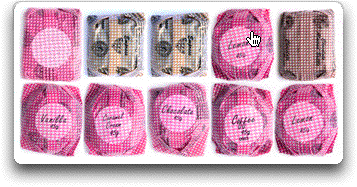

Here are some things I don't like about this. And some alternate suggestions.
- When you hover over the links they show up in the candy slot but don't stick till you click. Hover actions on links are usually confusing (another anti-pattern, Linkitus)
- Referencing another interface element way to the left in the nav list is problematic due to related elements being so far apart. The rules of proximity argue for it to be close by for the action.
- You could just use drag and drop of the flavors. Ideally it would be the candy items you would drag over into the box. But drag/drop is not highly discoverable.
Another approach that pulls proximity, invitations and in-context tools together would be to provide the choice for a new flavor like this:
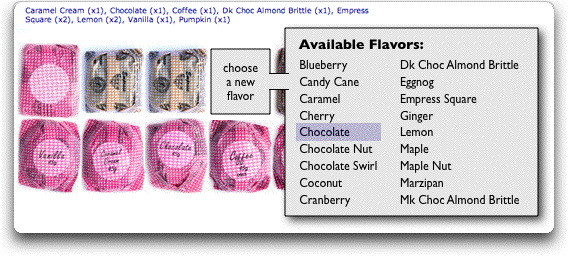
Other ideas for improvement?