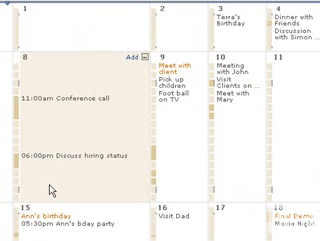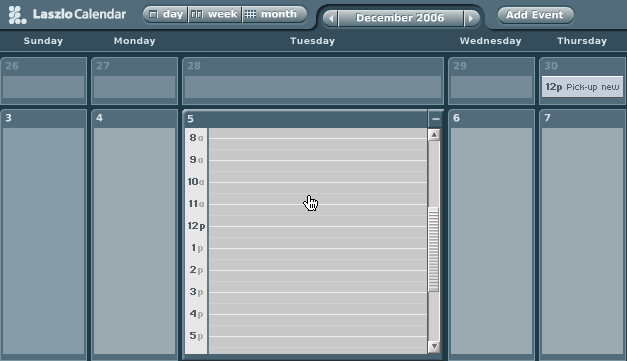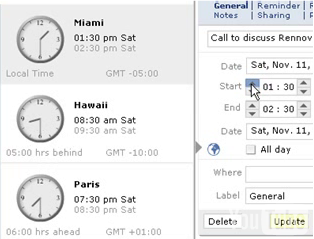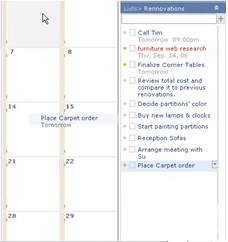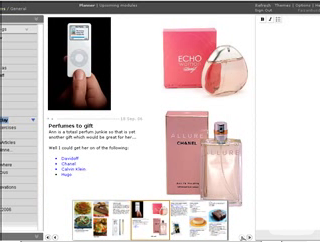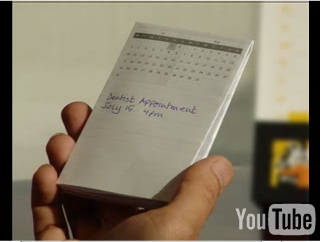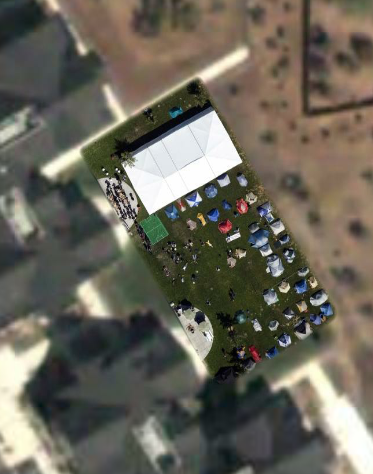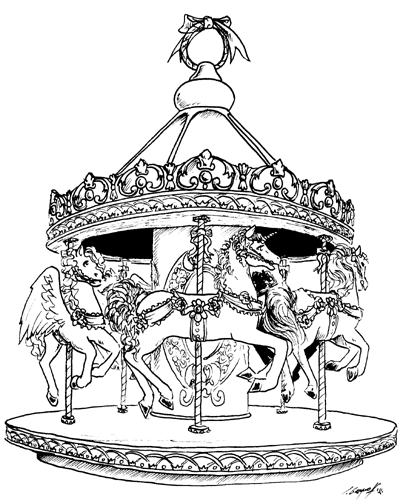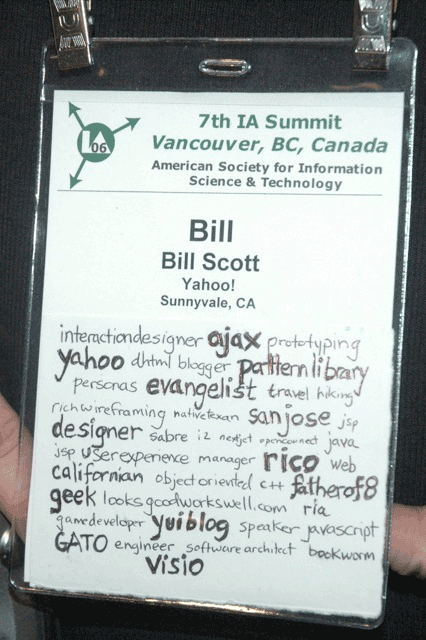I gave my eTech talk today at 12:15pm. I followed an incredible sweeping history of computing by
George Dyson.
I kept thinking, wow! how to follow someone like Mr. Dyson.
But the talk seemed to be well received. Most importantly several folks really got excited about the vision that I was putting forth. In a nutshell, a pattern library becames a vocabulary for a tribe. It becomes a nesting place for exposing solutions to help create a passionate design & development community.
You can get the
PDF here (5 mb). If you want all of the animations here is a
MOV version of the Keynote (3.6 mb).
(Note: Links have been updated as of 3/9 12:24am PST. Prior to this they pointed to an incorrect version of the talk)I had prepared the speech on paper. However, my extemperanous nature took over and I gave the talk from the gut. But just for heck of it here is the full text of the prepared speech.
The Written Form of the Talk (with the accompanying slide noted in brackets)[interactive language of attention]I was very fortunate to attend Kathy Sierra's talk on Monday Morning -- Creating Passionate Users. So many nuggets I am still ruminating on. But one thought in particular is apropos to our talk today. The "Power of a tribe" Its really about thinking about who your tribe of passionate users will be around your product or services.
Its not so much thinking about how to get their attention but how to foster a tribe. For once you have a tribe you have attention.
[attention. tribes pay attention.]Tribe members pay attention to the tribe.
I was also struck by the quick peek we had into the second Life tribes. Wasn't that an incredible story about the tax revolt. Second Lifers setting property on fire to protest taxation. And guess what? It got attention. And it changed the rules.
[tribal platform.]Yesterday, I heard Jeffrey McManus who leads our Yahoo! Developer Network describe the suite of web services as a "Participation Platform". May I stretch it a bit and call it a tribal platform?
[Yahoo! Developer Network.]The Yahoo! Developer Network has been a shining example within Yahoo! (and we believe outside as well) of the importance of openness in this clamor for garnering the user's attention. It has been the backplane to our openness, sort of a canvas of openness on which we can express even more openness.
[internal tribes]It has had a good social impact within Yahoo! Its platform of participation has created tribes within Yahoo! that are motivated to share and connect with tribes on the outside. And we have our tribe days too - called hack days. These internal mashup contests, the best Yahoo! Music Engine Plugin, the best Konfabulator (Yahoo! Widgets) day. These kind of tribe days captivate the imagination and attention of our best designers and developers.
In fact a good example of this is just yesterday Chad Dickerson, Edward Ho, Jonathan Trevor, and Karon Weber unleashed CheckMates here at the conference. You can check it out at chaddickerson.com. Its really just a tribal sort of thing.
[two recent examples]Well with all of this tribal goodness going on inside the halls of Yahoo! it just had to work its way out into the wild.
Two very recent examples I would like to share is the release of the Yahoo! Design Pattern Library and the Yahoo! User Interface Library.
[design tribe]So at Yahoo! I have two roles. One is as Ajax Evangelist. The other is the Design Pattern Shepherd. I am organizationally within User Experience. I am fortunate to work for the likes of Erin Malone and Larry Tesler. Both who believe strongly in the power of the tribe.
[design tribe. new models.]Well, this last year has seen the rise of Ajax and the revival of JavaScript and Flash. We are no longer bound by the page refresh model. With this change, new user interaction idioms have surfaced on the web. The exciting thing about these new "patterns of interaction" is that they make it easier to create engaging interactions. And they also go a long way in making information relevant. Engaging interactions help get the user's attention. Relevant information goes a long way in keeping the user's attention.
[attention. engaging.]Getting the user's attention is all about engagement. It's about creating a compelling reason for interest. It's about what we call the Wow! Factor. There are points in the user's interaction that are pure moments of opportunity. Opportunities for engagement. Opportunities for getting the user's attention. Moments for creating interest. Interesting moments.
[attention. relevant.]But it's not just about getting the user's attention. It's also about keeping the user's attention. It's about creating relevancy -- creating more reasons for the user to stay interested. By having intelligence more near the user can experience a deeper delight with the interface. Not just an initial euphoric Wow!, but a deeper more satisfying delight.
[attention. loyalty.]The final stage of all of this goodness is pure, unadulterated love. It's that "sit around the campfire singing Kumba-ya" kind of attitude. It is when attention turns into habit. The goodness of wow and delight blend together to create loyalty. The blending of engagement and relevancy.
Now here is where as an Ajax Evangelist I would normally make an altar call to come to this Ajax goodness. But I am not going to claim that a little Ajax powder is going to guarantee you a slice of the user's attention. All I can say is that there are new ways of interaction. And these new ways of interaction create the possibility to be more engaging and more relevant.
And that is what this design tribe is struggling with. How to communicate, design, document these rich interactions.
[immediate]First, its about the immediacy of information, logic and presentation that can be brought near just in time. Ajax makes it possible to provide what is needed in the nick of time.
What immediacy brings to the table is the ability to be relevant. No longer does information have to be stale. Patterns exist that illustrate how to bring information near. Relevant, just-in-time information is attention-getting & keeping.
[direct]And what about directness? If the user has to go through a lot of indirect steps to find information or accomplish their task, how long do you think you will hold their attention? But if you can provide direct editing, drag and drop and other desktop mechanisms the user may find themselves more confident and engaged in your site.
[inviting]And how about the power of an invitation?
Nothing gets someone's attention more than offering an appropriate tip at just the right moment. And how about politeness? Doesn't that rank high on your attention meter? These patterns throw out the welcome mat. If done correctly, they provide relevant instruction just when you need it. Enticing the user to engage.
[without boundaries]Want to lose the user's attention? How about erecting hurdles for them? How about making them jump unneccessarily from page to page and turn a simple process into a laborious one? That was the old model. It centered around page-to-page interaction. But these patterns bias staying in the page. They help keep the user engaged by not giving them a point to decide to bail out.
[light footprint]Users will lose interest if tasks seem to hard. The newer styles of interaction center around keeping a light footprint. Making it easy for the user to interact.
[cinematic]And don't forget animations (in measure). Transitions can communicate relationships. What has changed. Symmetry of action.
[rich in objects]And finally, if all content has the same level of richness, what kind of interest will be created? Little or none! But take some content and turn it into an object. Now its bloggable, shareable, searchable. Rich Internet Objects like trip planner make it fun to create content. Similar work is being enabled by projects like microformats.
[pattern list]This is just a few of the themes of interaction that have emerged recently on the web. And these are the patterns that make up much of these interactions you now see on the web.
This study of what patterns were emerging on the web and what patterns were emerging across Yahoo! are being catalogued within the Yahoo! Design Pattern Library.
[pattern library]Recently, 2/13, we released a public facing version of the Pattern Library. While it currently only has a handful of patterns in its initial release, we plan to fill out this library over the course of the year.
Why? It's really about surfacing a vocabulary. It's about creating a language around getting and keeping the user's attention. It's about ways to create Wow, Delight & Love.
Every good tribe has a language. This is one dialect of the design tribe's language.
So when you create a language connotations arise and metaphors and similes and double entendres arise. Lots of various birds come to roost here.
So its also about creating a nesting place for all of the other ideas that surround design solutions. It's about understanding and discussion the context of a problem. When to use a pattern. How to use a pattern. And the rationale. But it's even broader. By having a library, a language we can talk about getting and keeping user's with special needs. We can consider accessibility concerns. We can consider internationalization issues. Issues with degradability. All the things that affect getting and keeping the user's attention.
And even more exciting from its branches we can hang the fruit of code. Good and honest implementations of the patterns.
[developer tribe.]So the the new model also affects the developer tribe. In this case it is a struggle to find the best code solutions to interaction problems
[developer tribe. yahoo! ui library]For this tribe we have released Yahoo! User Interface Library.
[another ajax framework?]So why another framework? Well, inspired by the acquisition of Oddpost (now Yahoo! Mail Beta) in 2004, Thomas Sha started the development of a Yahoo! Ajax framework in Jan/2005. As it flourished internally the decision was made to expand the tribe.
Once again the belief was that by using the Yahoo! Developer Network's Participation Platform we could share and benefit at the same time.
And we see a real synergy between the various tribes: mashups, designers and developers.
So in conclusion, the real purpose of all of this is to surface a vocabulary and expose solutions so that the language of the tribe is more visible and the path to full tribal membership is clearly marked.
[surface, expose]The patterns are important because they surface a language. By exposing services and the code that can implement the designs we are providing a few tools that may help you get and keep your user's attention.