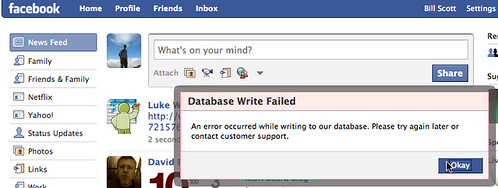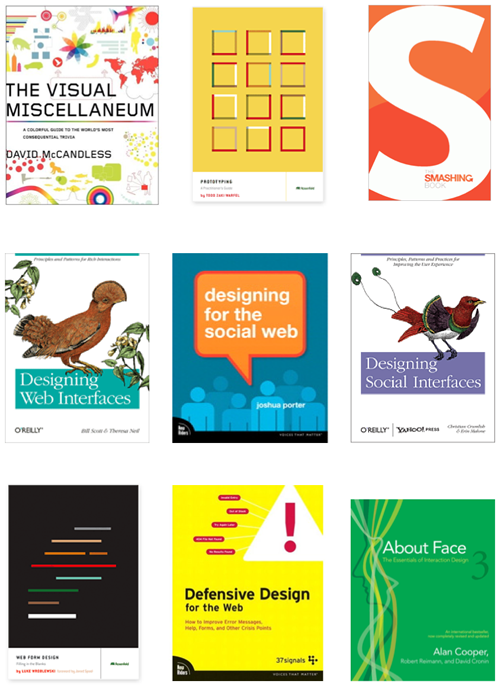
NOTE: This blog has been moved to http://www.looksgoodworkswell.com
Thoughts on experience design & engineering
Thursday, December 17, 2009
Theresa's List of Essential Books for User Interface Designers
Nice list from my co-author and cohort in design. Now I need to get my list together. But over half are on my list as well.
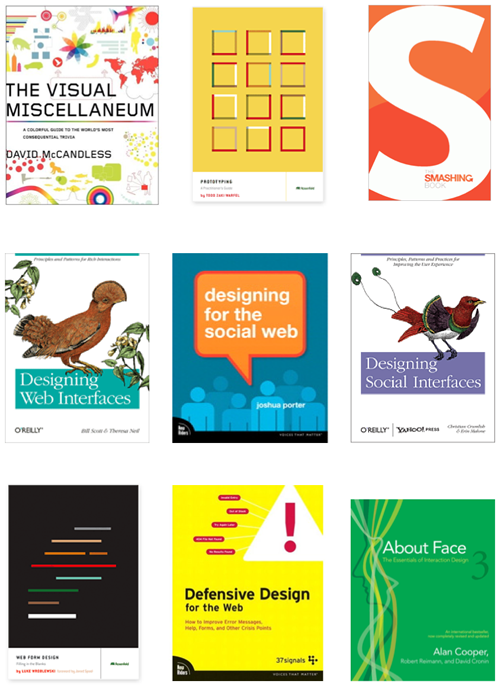
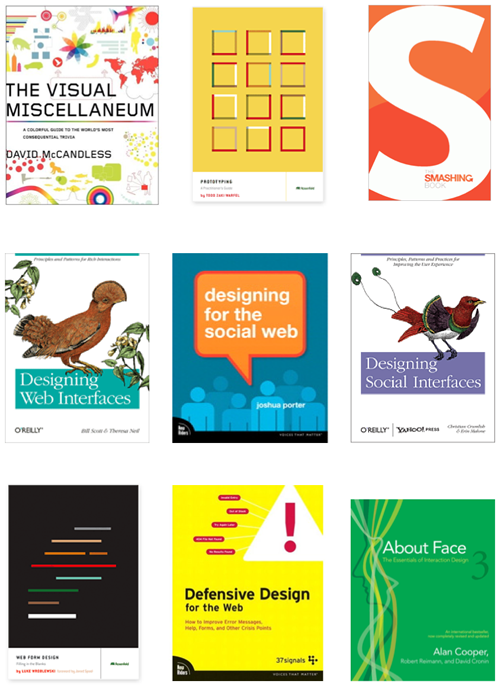
Monday, December 07, 2009
Netflix needs another Javascript Ninja
Ok, so this role does not report to me but reports into our excellent Customer Service Engineering organization. The engineering effort is for an internal application suite and not for the main web site. The role actually touches a lot more technologies than the main web site does and is a worthy feat for any ninja to take on. This is really a great opportunity!
Last year I was fortunate to snag Greg Murray (former Sun Ajax Evangelist/Architect) who has been happily working in this role. I now have a new challenge for Greg and need another ninja like him to take his current role. If you know Greg then you will understand the caliber of person I am looking for :-)
Here is the description that the hiring manager sent me.
Know anyone? Are you that person? If so contact me at bscott _AT_ netflix _DOT_ com and I will connect you with the hiring manager.
Last year I was fortunate to snag Greg Murray (former Sun Ajax Evangelist/Architect) who has been happily working in this role. I now have a new challenge for Greg and need another ninja like him to take his current role. If you know Greg then you will understand the caliber of person I am looking for :-)
Here is the description that the hiring manager sent me.
Here are some of the qualifications we would like for becoming a Netflix customer service UI ninja,Your job profile will probably include a good deal of experience with building user interfaces for advanced, non-consumer oriented sites.
- Is passionate about designing and engineering great interfaces
- Has solid experience designing & building enterprise web applications in a Web 2.0 manner
- Has strong proficiency in server-side UI technologies (Java, Struts / GWT / Tapestry / JSP / JSF )
- Has a solid background in simple software architecture and design as well as can communicate their solutions to the rest of the engineering team
- Has experience working with distributed web services
- Experienced with scaling / performance tuning of highly interactive web applications (understands both client and server ramifications)
You will be part of the Customer Services Engineering Team. You will be responsible for the presentation layers of all current and new customer service tools. Since much of the work is green field you will have the opportunity to help design the user experience as well as build the web applications. In addition, the Netflix UI framework that the site runs on is shared with these applications. As such you will help flesh out this framework as we go forward.
So what technologies would you be using?Nice to have experience with:
- HTML 5
- CSSS including BluePrint CSS
- JavaScript (custom components mixed with some libraries like jQuery)
- Java
- JSON
- experience with a Perforce or related version control system (Git / SVN / CVS)
- proficient in Photoshop
- proficient in Eclipse / IntelliJ
Know anyone? Are you that person? If so contact me at bscott _AT_ netflix _DOT_ com and I will connect you with the hiring manager.
Tuesday, December 01, 2009
Upcoming Talk at Rich Web Experience
Speaking tomorrow at the Rich Web Experience in Orlando, Fl. I fly out tonight at midnight. Arrive at 10am, speak at 4pm. I promise to get some sleep on the plane so that I will be fresh for the talk! Fly out on Thurs evening. So if you see me there and I look a little spaced out -- you know why :-)
Talking on Designing for Interesting Moments. Hope to see you there.
Talking on Designing for Interesting Moments. Hope to see you there.
Labels:
announcement,
presentations,
rwe,
rwe09,
rwe2009,
schedule,
talk
Monday, November 02, 2009
More Needless Fanfare - Carousel Merry-Go-Round
Ok, latest offender in animation that goes beyond annoying and creates a sense of wooziness in the user -- Vignette Media.
Here is a screencast of this carousel gone wild.
What is happening is if you move the cursor to the dead center (horizontally) the animation will grind to a halt. If you move to the right it will rapidly get faster until it gives the true sense of the merry go round from the playgrounds of my childhood. Same if you move to the left. Doubt users will discover this "control" and even if they did it is really, really hard to use.
Needless is all I have to say. Thanks Theresa for sending it my way.
UPDATE: Forgot to mention the tagline "Your consumers want it: An engaging experience." Wow.
Here is a screencast of this carousel gone wild.
What is happening is if you move the cursor to the dead center (horizontally) the animation will grind to a halt. If you move to the right it will rapidly get faster until it gives the true sense of the merry go round from the playgrounds of my childhood. Same if you move to the left. Doubt users will discover this "control" and even if they did it is really, really hard to use.
Needless is all I have to say. Thanks Theresa for sending it my way.
UPDATE: Forgot to mention the tagline "Your consumers want it: An engaging experience." Wow.
Tuesday, October 27, 2009
Rich Web Experience coming in December
 Excited to be speaking at the Rich Web Experience Dec 1-4 in Orlando, Florida.
Excited to be speaking at the Rich Web Experience Dec 1-4 in Orlando, Florida.If you sign up before Nov. 2nd you can save $200. Hope to see you there!
Labels:
ajax,
announcement,
conferences,
design,
rwe,
rwe09,
rwe2009
Friday, October 16, 2009
Mental Note Cards - Stephen Anderson

I mentioned a great talk a while back by Stephen P. Anderson. In that talk Stephen teased us with a project he had started for capturing design principles/patterns in a deck of cards. The good news is you can actually pre-order a set now at a discounted rate! Already ordered mine.
Check it out at getmentalnotes.com. He also is offering a preview set of 7 cards in PDF format.
Labels:
coolstuff,
design,
patterns,
productivity,
recommendations,
reference,
user_experience,
userexperience,
ux
Wednesday, October 07, 2009
I am Hiring! Looking for a Ninja Web UI Engineer - Oct. 7th 2009.
UPDATE: All Positions are currently filled!


I will add the official job posting later this week. But if you are interested please contact me at the email shown on the t-shirt.
NOTE: This is not a UX Design role. This is a UI Engineering role. Looking for very sharp DHTML engineers (you can bend Javascript, CSS & HTML to do your bidding) with a strong background in OOP (Some Java experience or other OOP is desired).
Update: Details can be found at the official posting on the Netflix jobs site.
Job opportunity at Togetherville for UI Web Dev
I am an Advisor for the startup Togetherville.com.
Togetherville is an early-stage, funded startup that is centered around ways for kids and parents to engage online. If you are excited about getting a ground-floor startup experience and are a sharp UI engineer then please contact Rajveer Singh Tut (raj _AT_ togetherville DOT com).
Here is the job posting.
Togetherville is an early-stage, funded startup that is centered around ways for kids and parents to engage online. If you are excited about getting a ground-floor startup experience and are a sharp UI engineer then please contact Rajveer Singh Tut (raj _AT_ togetherville DOT com).
Here is the job posting.
Are you interested in using your web dev skills to change the world? Togetherville is building our founding tech team. This is your big chance to get into a very early startup and help build its foundation. We want someone who is tired of the same ol’ same ol’ and wants to take their skills and capabilities to the next level as a technology leader and company builder.
You will begin your Togetherville experience working alongside the stellar engineers at Pivotal Labs (www.pivotallabs.com). This will help you build your skills (and show them off) as we rapidly build out an amazing new way for kids and parents to engage online.
If you are somebody who has:Then, WE WANT TO TALK TO YOU!
- The skills/potential to build an amazing interactive social web environment
- Strong experience with the LAMP stack
- Comfort with Javascript/DHTML/CSS/AJAX
- Strong collaborative skills and ability to work in multiple roles both locally and with offshore development teams
- Experience with/ interest in Agile Software Development
- Passion, Strong values, Likability, Intellect and Skill
Togetherville (http://Togetherville.com) is an early-stage, funded startup that is sitting at the crossroads of learning, technology and society. Starting with our highly-respected and successful Funders and Advisors, we are building a team that is excited about getting a ground-floor startup experience and is capable of consistently meeting and exceeding the high expectations of success we have set for ourselves.
We are extremely passionate about what we’re doing and just as passionately looking for focused and fun people to join our team. We are not hung up how many years of experience you have. We’d rather start with your potential and what you can do and then go from there! If you think this job description was written with you in mind, contact us. We’ll tell you more about Togetherville, the job opening and the change we are making in the world!
Slot Machine Tabs (Needless Fanfare)
Ok, one more in this vein. Please indulge me as I find it humorous what abuses can be foisted on the user.
Sunday, October 04, 2009
Jumping Tabs (Needless Fanfare)
Another example of the Needless Fanfare anti-pattern. Do we really need tabs leaping up to meet your mouse?
Saturday, October 03, 2009
Silicon Valley Code Camp Talk - DHTML Prototyping
For those at the Silicon Valley Code Camp (and anyone else :-) here is the talk from today. I added references that I mentioned to the end of the slides. Also I mentioned CSS Specificity via Star Wars. This is a great way to learn the rules for CSS Specificity.
DHTML Prototyping: Silicon Valley Code Camp
You can also download the PDF for a larger version here.
View more documents from Bill Scott.
Labels:
ajax,
design,
development,
protoscript,
svcc,
svcc09,
talk
Wednesday, September 30, 2009
'Designing Social Interfaces' Book Available
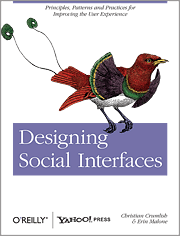 Designing Social Interfaces by Erin Malone & Christian Crumlish is finally hitting the store shelves. It should be available on Amazon for direct ordering in the next day or so (still on pre-order when I checked).
Designing Social Interfaces by Erin Malone & Christian Crumlish is finally hitting the store shelves. It should be available on Amazon for direct ordering in the next day or so (still on pre-order when I checked). I had the privilege of reviewing early versions of the book and wholeheartedly recommend the book.
Erin & Christian do a thorough job of cataloging a large number of design patterns covering all aspects of designing interfaces with a social dimension. It works on two levels. First it is an excellent reference book. With dozens and dozens of patterns it's easy to pick up the book and read any pattern in isolation of the others. But it also works when you come from a specific problem. Wonder about building community participation? Or the merits of tagging? Or just need to add some "social" to your site? This book covers all aspects of social interfaces.
In interest of full disclosure I must mention that I worked closely with both Erin and Christian at Yahoo. Erin Malone, Matt Leacock and others created the Yahoo! Design Pattern Library. After I joined Erin's team I took over pattern curation for a short while and Erin & I launched the public version of the Yahoo! Design Pattern Library. When I left the pattern curation role Christian Crumlish was wisely brought in to be the pattern curator. While I focused the library on rich interactions (at the start of the Ajax wave), Christian, Matt, Erin and others begin to supply many social patterns. It was from that work that this book is born. It was greatly extended via their Designing Social Interfaces Wiki site (you know make the book on social patterns via social mechanisms!).
If you are designing sites with social features or are just curious about the idioms and patterns in this space then go buy the book!
Also you might want to check out this presentation on the material from this past year's IA Summit.
Designing Social Interfaces - IA Summit 09 Talk
View more documents from erin malone.
Friday, September 18, 2009
Designing for Interesting Moments Talk
I gave a talk on Designing for Interesting Moments for the IxDA at the Google campus also at Microsoft for the UX team as well as at the Ruby Meetup Group at CMU and finally this week at The Ajax Experience in Boston.
If you want to hear it in person I will be giving it at the Rich Web Experience in Florida the first week of December.
Here is the longer version of the talk.
If you want to hear it in person I will be giving it at the Rich Web Experience in Florida the first week of December.
Here is the longer version of the talk.
Designing for Interesting Moments
View more documents from Bill Scott.
Labels:
ajax,
antipatterns,
conferences,
design,
patterns,
presentations,
talk,
usability,
userexperience
Wednesday, September 02, 2009
"50 Most Usable RIAs" on InsideRIA.com
 Theresa just posted our article 50 Most Usable RIAs on O'Reilly's InsideRIA blog. The article provides fresh, new examples of the six principles outlined in our book Designing Web Interfaces.
Theresa just posted our article 50 Most Usable RIAs on O'Reilly's InsideRIA blog. The article provides fresh, new examples of the six principles outlined in our book Designing Web Interfaces.As always feel free to use these examples in your own presentations or in communicating ideas in your organization.
Tuesday, August 25, 2009
Renting an Idiomatic Experience
When my wife & I arrived in Seattle recently, we rented a car from Avis. After an exhausting re-route to a different counter than the one conveniently located beside the baggage claim area and a long, long wait to get a car (geez, what do most people do at the rental counter? I just say "rent me what I ordered, I don't want an upgrade and no I don't want insurance") we got to our 2009 Altima.
Now I am not into cars. Except for a brief stint as a teenager tricking out my Camaro with Keystone Classic chrome wheels and hosing down the glass-pack mufflers to make it sound really loud I have mostly settled for "cheap & paid for". So when I was confronted with "keyless ignition" I was frankly baffled.
Here is what would have been the key.

Now I get FOBs and I know that keyless ignition exists. So I thought, ok this is cool. I looked where the keyhole should have been and saw this:

So I pushed the Start/Stop button.

Hmmm. ACC. Ok, accessories are now on. Radio, etc. So I need to push it one more time.

It says "On". Right. But the engine is not on. Just the stupid "On" light is on. Ah. Maybe I need to hold it down at this point to get the engine to start.

Back to square one! Defeat. Deflated. Ok, so now I do what every user does when faced with something that didn't work. I do all of the steps again. And again. Now I know better. But still I keep cycling through Off-Acc-On-Off again and again. I look around the car. Checking out the dash.

I look to the left side of the dash.

Ah. Maybe I need to buckle my seat belt... Nope that did not do it. I see the Brake indicator. Take off the emergency brake? Nope that did not do it either. By this time I get out of the car and look for an Avis representative. I feel really, really stupid by this time. I am a geek. I am a designer & an engineer. I decide there is no way I am asking someone how this thing works. I will figure it out if it kills me. So back in the car.
Finally I notice (by peering over the steering wheel slightly) some items lit up in the center of the dash!

First icon. Foot on a brake. Second icon. What is that? Hmmm... the gas pedal is next to the brake. So that must mean madly press the gas as I press the brake while pushing the Start/Stop button.
Success! Although I almost flooded the engine.
It turns out the second icon means "push the button". Maybe if it had been a finger on the "button" I would have gotten the sequence: foot on brake, finger on button.
Ok, so now that I know the magic sequence, keyless ignition is cool. In my everyday experience it is much better than keyed ignition. Just hop in the car with "key" in my pocket, put my foot on the brake and push the button -- awesome! Normally a car salesman would have happily explained it to me. But in the Avis parking garage I had no car manual nor anyone explaining the process.
My experience figuring it out was very frustrating. Yet the everyday experience was not. Why was this?
Since I was left to figure out this sequence on my own I had to rely on what I already knew about about starting cars. And it had nothing to do with putting your foot on the brake. This you see is not an intuitive interface. It is what Alan Cooper calls an idiomatic interface.
In Cooper's book, About Face 3 he describes three types of interfaces: instinctive, intuitive and idiomatic (pp 273-275).
An example of an instinctive interface is when you can't keep your eyes off of the dancing cowboys in the ubiquitous mortgage ads. Your brain is hard-wired for attention processing.
An intuitive interface is one that utilizes the brains ability to do a mental comparison between familiar experiences and a new one. An example might be guessing what the trash can icon on a desktop does since you already understand a real world trash can. Putting items in it would throw them away.
But getting items into the trash can may not be something you could intuit without being shown drag and drop. This is the last type -- idiomatic. Idiomatic interfaces are what make up most user interfaces. Scroll bars, nested folders, radio buttons, drag and drop are not instinctive or immediately intuitive. Instead you have to learn how to use them (yes there is a gray line between intuitive & idiomatic). In the original Mac the shortcut for ejecting a disk was to drag it to the trashcan. Not intuitive and not instinctive, but idiomatic. Like learning the idiom "beat around the bush" once it is learned it is easy to use in common speech. Ejecting a disk by dragging to the trash can was a nice shortcut (before the mac had right click menus).
Once I was shown this idiom I did not forget it.
Another example of an idiomatic interface is the iPhone's ability to move items around. You hold your finger down for a second or so on the icons on the home screen. They get jiggly. Then you can drag them around. Totally not intuitive. But idiomatic. Once learned it is easy to do.
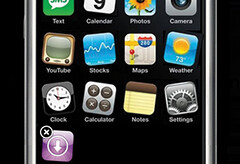
So back to the keyless ignition. This is an example of an idiomatic interface. Not intuitive. Why the brake + the button? Why not just the button? I am guessing this keeps the kiddos from starting the car up. Also guessing the seat requires someone sitting in it before the brake + button would even work -- all safety features. But even though it was not intuitive it was learn-able. And as with all good idiomatic interfaces once I learned it the interface was simple.
Alan Cooper states it this way:
All idioms must be learned; Good idioms need to be learned only once.
Now I am not into cars. Except for a brief stint as a teenager tricking out my Camaro with Keystone Classic chrome wheels and hosing down the glass-pack mufflers to make it sound really loud I have mostly settled for "cheap & paid for". So when I was confronted with "keyless ignition" I was frankly baffled.
Here is what would have been the key.

Now I get FOBs and I know that keyless ignition exists. So I thought, ok this is cool. I looked where the keyhole should have been and saw this:

So I pushed the Start/Stop button.

Hmmm. ACC. Ok, accessories are now on. Radio, etc. So I need to push it one more time.

It says "On". Right. But the engine is not on. Just the stupid "On" light is on. Ah. Maybe I need to hold it down at this point to get the engine to start.

Back to square one! Defeat. Deflated. Ok, so now I do what every user does when faced with something that didn't work. I do all of the steps again. And again. Now I know better. But still I keep cycling through Off-Acc-On-Off again and again. I look around the car. Checking out the dash.

I look to the left side of the dash.

Ah. Maybe I need to buckle my seat belt... Nope that did not do it. I see the Brake indicator. Take off the emergency brake? Nope that did not do it either. By this time I get out of the car and look for an Avis representative. I feel really, really stupid by this time. I am a geek. I am a designer & an engineer. I decide there is no way I am asking someone how this thing works. I will figure it out if it kills me. So back in the car.
Finally I notice (by peering over the steering wheel slightly) some items lit up in the center of the dash!

First icon. Foot on a brake. Second icon. What is that? Hmmm... the gas pedal is next to the brake. So that must mean madly press the gas as I press the brake while pushing the Start/Stop button.
Success! Although I almost flooded the engine.
It turns out the second icon means "push the button". Maybe if it had been a finger on the "button" I would have gotten the sequence: foot on brake, finger on button.
Ok, so now that I know the magic sequence, keyless ignition is cool. In my everyday experience it is much better than keyed ignition. Just hop in the car with "key" in my pocket, put my foot on the brake and push the button -- awesome! Normally a car salesman would have happily explained it to me. But in the Avis parking garage I had no car manual nor anyone explaining the process.
My experience figuring it out was very frustrating. Yet the everyday experience was not. Why was this?
Since I was left to figure out this sequence on my own I had to rely on what I already knew about about starting cars. And it had nothing to do with putting your foot on the brake. This you see is not an intuitive interface. It is what Alan Cooper calls an idiomatic interface.
In Cooper's book, About Face 3 he describes three types of interfaces: instinctive, intuitive and idiomatic (pp 273-275).
An example of an instinctive interface is when you can't keep your eyes off of the dancing cowboys in the ubiquitous mortgage ads. Your brain is hard-wired for attention processing.
An intuitive interface is one that utilizes the brains ability to do a mental comparison between familiar experiences and a new one. An example might be guessing what the trash can icon on a desktop does since you already understand a real world trash can. Putting items in it would throw them away.
But getting items into the trash can may not be something you could intuit without being shown drag and drop. This is the last type -- idiomatic. Idiomatic interfaces are what make up most user interfaces. Scroll bars, nested folders, radio buttons, drag and drop are not instinctive or immediately intuitive. Instead you have to learn how to use them (yes there is a gray line between intuitive & idiomatic). In the original Mac the shortcut for ejecting a disk was to drag it to the trashcan. Not intuitive and not instinctive, but idiomatic. Like learning the idiom "beat around the bush" once it is learned it is easy to use in common speech. Ejecting a disk by dragging to the trash can was a nice shortcut (before the mac had right click menus).
Once I was shown this idiom I did not forget it.
Another example of an idiomatic interface is the iPhone's ability to move items around. You hold your finger down for a second or so on the icons on the home screen. They get jiggly. Then you can drag them around. Totally not intuitive. But idiomatic. Once learned it is easy to do.
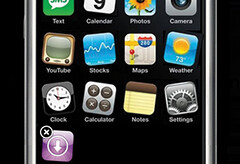
So back to the keyless ignition. This is an example of an idiomatic interface. Not intuitive. Why the brake + the button? Why not just the button? I am guessing this keeps the kiddos from starting the car up. Also guessing the seat requires someone sitting in it before the brake + button would even work -- all safety features. But even though it was not intuitive it was learn-able. And as with all good idiomatic interfaces once I learned it the interface was simple.
Alan Cooper states it this way:
All idioms must be learned; Good idioms need to be learned only once.
Labels:
design,
usability,
user_experience,
userexperience
Wednesday, August 19, 2009
Cooking, UX, Team Building and Job Opportunities
Over the last year I have fallen in love with cooking. I think what I enjoy most is taking some simple ingredients and from that creating a delightful experience. That is why I fell in love with user experience design & engineering so many years ago. Just a few instructions (well usually a lot more than a few -- but you get the idea) and you can create a delightful experience for others.





I was reminded of this today when I celebrated a new member joining my team (user interface engineering at Netflix). As I set up for some massive grilling action I got a lot of joy in talking about what went into each one of the items that I was going to grill. Then just laying out the food on the grill with all of the beautiful colors and watching it cook into mouth-watering delight was exciting. But the biggest thrill is when my team members got so much enjoyment from the food (or at least that is what they tell their boss ;-)
It also got me thinking about team building. Earlier in the year when I mentioned to a candidate that I was about to take my team to Angel Island he asked "for team building?" And I immediately said "NO". In fact my reaction was really strong. I have never really cared for official "team building" exercises or outings. I have never thought that engineering or design teams were built on the shallowness of forced activities. Instead I have always felt that team building is accomplished not as a goal but as a product of being in an environment generously peppered with hard problems, smart colleagues, respect & trust and yes a sense of humor. Outings like today are just icing on the cake.
And of course I am fortunate to have an amazing team and work for an awesome company.
By the way while I am not recruiting for my team at the moment Netflix has some great openings in Product Management, UX Design and engineering!
In particular, I want to call attention to a job that has been hard to fill but is a great opportunity -- Senior Software Engineer in the Software Infrastructure team. I have always been partial to these roles. And have worked in and led infrastructure teams. It takes a special breed of engineer who can grasp what the organization needs (understanding the real customer is our members) yet be able to craft flexible solutions that can multiply the efforts of the rest of the organization. If you are this person or know of someone let me know and I will pass along to the hiring manager.
You can reach me at "B" _dot_ "scott" _@_ yahoo DOT com.





I was reminded of this today when I celebrated a new member joining my team (user interface engineering at Netflix). As I set up for some massive grilling action I got a lot of joy in talking about what went into each one of the items that I was going to grill. Then just laying out the food on the grill with all of the beautiful colors and watching it cook into mouth-watering delight was exciting. But the biggest thrill is when my team members got so much enjoyment from the food (or at least that is what they tell their boss ;-)
It also got me thinking about team building. Earlier in the year when I mentioned to a candidate that I was about to take my team to Angel Island he asked "for team building?" And I immediately said "NO". In fact my reaction was really strong. I have never really cared for official "team building" exercises or outings. I have never thought that engineering or design teams were built on the shallowness of forced activities. Instead I have always felt that team building is accomplished not as a goal but as a product of being in an environment generously peppered with hard problems, smart colleagues, respect & trust and yes a sense of humor. Outings like today are just icing on the cake.
And of course I am fortunate to have an amazing team and work for an awesome company.
By the way while I am not recruiting for my team at the moment Netflix has some great openings in Product Management, UX Design and engineering!
In particular, I want to call attention to a job that has been hard to fill but is a great opportunity -- Senior Software Engineer in the Software Infrastructure team. I have always been partial to these roles. And have worked in and led infrastructure teams. It takes a special breed of engineer who can grasp what the organization needs (understanding the real customer is our members) yet be able to craft flexible solutions that can multiply the efforts of the rest of the organization. If you are this person or know of someone let me know and I will pass along to the hiring manager.
You can reach me at "B" _dot_ "scott" _@_ yahoo DOT com.
Monday, August 10, 2009
Netflix is Hiring Test Engineers
We are looking for Test Engineers with solid software engineering skills. Interested?
Kevin McEntee, VP of Engineering, described to me what kind of talent we are looking for:
Check out our job board where you can see some of our current openings.
Kevin McEntee, VP of Engineering, described to me what kind of talent we are looking for:
Netflix is hiring Software Developers for our Test Engineering team. The most difficult challenge in team building comes from staffing Test Engineering teams. I have seen many engineering organizations in Silicon Valley fail at this challenge because the development teams and engineering leaders don’t truly value what Test Engineering can bring to an innovative company. On my team at Netflix, the opposite is true. Test Engineering is a critical component of our technology innovation. Our model is to hire Software Developers to innovate and build our Test Engineering solutions.
Check out our job board where you can see some of our current openings.
Theresa's Presentation at DelveUI 2009
Fluency and Rosenfeld Media sponsored the first DelveUI, A 2 Day Masterclass on Designing User (Web) Interfaces last week at the NYU Poly Campus in Brooklyn.
Theresa Neil (co-author and cohort) just posted her talk on Designing Rich Interfaces from the conference. Here it is from slideshare. Also, be sure to check out her flip cards she is working in conjunction with her talk & our book.
Theresa Neil (co-author and cohort) just posted her talk on Designing Rich Interfaces from the conference. Here it is from slideshare. Also, be sure to check out her flip cards she is working in conjunction with her talk & our book.
Designing Rich Applications
View more documents from Theresa Neil.
Tuesday, August 04, 2009
Netflix Culture
Meant to post this yesterday when we added Reed Hasting's (CEO of Netflix) slide deck on Netflix Culture to our jobs site. It is 128 slides long, but well worth the read. I can honestly say that I haven't worked anywhere else in my career (25+ years) that thinks as deeply about their culture. Also credit Patty McCord. As Chief Talent Officer (yes we have a "C" level talent officer) she zealously guards the cultural environment.
Just one of my favorite thoughts is about talent density: "As rules increase, talent decreases." So we keep our rules to a minimum. And hire "fully formed adults" that don't need the extra bureaucracy.
Don't forget we are hiring :-)
Here it is from slideshare:
Just one of my favorite thoughts is about talent density: "As rules increase, talent decreases." So we keep our rules to a minimum. And hire "fully formed adults" that don't need the extra bureaucracy.
Don't forget we are hiring :-)
Here it is from slideshare:
Tuesday, July 21, 2009
Netflix Looking for Top UX Design Talent - 7/21
We have several open positions that fall into two categories. Visual Design & Sr. UI Design. This is a great time to be at Netflix. For one we had an excellent Q1 in the midst of hard economic times. And second, we have some exciting challenges ahead of us to solidify our expertise in connecting people to movies they love on multiple fronts (the TV being just one of those).
From our the job postings for Sr. Visual Designer & Sr. UI Designer (Interaction Designer):
Get the details here and here.
Or contact me directly (for my email: take the first letter of my name 'bill' and append .scott@yahoo.com to it) and I will connect you with our Creative Director.
From our the job postings for Sr. Visual Designer & Sr. UI Designer (Interaction Designer):
Netflix is looking for an outstanding designer to join our small but amazing team. If you are as passionate about designing great experiences as you are about helping a successful business reach even higher heights, then we would love to talk to you. We are a close-knit team, so our ideal candidate is an excellent collaborator and team player who values complete honesty and candor. Although we are an established company, we still act like a start up in many ways. We offer an opportunity to innovate on a large scale, and our compensation, benefits, and culture are hard to beat.
Get the details here and here.
Or contact me directly (for my email: take the first letter of my name 'bill' and append .scott@yahoo.com to it) and I will connect you with our Creative Director.
Saturday, July 18, 2009
Upcoming Talk: Designing for Interesting Moments @ IxDA 7/22
I am busy this weekend restructuring a talk I have given in the past that parallels my book. I will be restructuring the way I present the information as well as bring in new material. When I was at the Big D Design conference in Dallas in May I was really impressed by Stephen P. Anderson's presentation on the Art and Science of Seductive Interactions. Not only was the material helpful, but Stephen's take-aways and presentation organization were excellent as well.
Anyway I am looking forward to a fresh take on this topic. The talk will be titled Designing for Interesting Moments. I will be giving this same talk on 8/24 at the Microsoft campus in Redmond as well as at a Ruby Meetup group (event details in a followup blog posting).
If you can make it meet me at the Google Campus on Wednesday night, 7/22 at 7:30pm. Note: It will be in Seville which is in building 40, not building 43 as advertised!
By the way, I have embedded Stephen's talk (again not mine!) here for your enjoyment:
[Stephen P. Anderson's talk: The Art & Science of Seductive Interfaces]
Anyway I am looking forward to a fresh take on this topic. The talk will be titled Designing for Interesting Moments. I will be giving this same talk on 8/24 at the Microsoft campus in Redmond as well as at a Ruby Meetup group (event details in a followup blog posting).
If you can make it meet me at the Google Campus on Wednesday night, 7/22 at 7:30pm. Note: It will be in Seville which is in building 40, not building 43 as advertised!
By the way, I have embedded Stephen's talk (again not mine!) here for your enjoyment:
The Art & Science of Seductive Interactions
View more documents from Stephen Anderson.
[Stephen P. Anderson's talk: The Art & Science of Seductive Interfaces]
Thursday, June 25, 2009
Anti-Pattern: Needless Fanfare (Turbo Tax)
I mostly love Turbo Tax (except when it tells me I owe a tax payment :-). But here is one that I found to be very annoying and a good example of an anti-pattern Theresa & I write about in our book... Needless Fanfare.
While doing my taxes back in April I was constantly going back and re-entering information that would hopefully bring my tax payment down (numbers below are not my actual tax payment :-)
Here is the real time version.
When turbo tax recalculates your tax burden it plays the Biggest Loser TV show's game of running the values up & down in a random fashion. The change in the videos below is from $10,533 down to $9,177. However at one point it goes all the way up to $98,000! Now we all know that "inside the computer" calculations are not done this way. Someone thought this would be cool way to call attention to the change happening.
But let me tell you this is a horrible experience. It gave me a heart attack as it ran up & down playing with "my money" till it finally said "ok, ok it went down". But because it does this nonsense it makes it hard to see what change actually happened (a variation on change blindness).
Now watch it in slow motion to see what it is doing.
There are other ways to signal a change. The most common is to spotlight the change for a brief moment usually using a fade anything technique (see these examples.)
Torturing me is not a good user experience. This is as fake as the Biggest Loser scale.
While doing my taxes back in April I was constantly going back and re-entering information that would hopefully bring my tax payment down (numbers below are not my actual tax payment :-)
Here is the real time version.
When turbo tax recalculates your tax burden it plays the Biggest Loser TV show's game of running the values up & down in a random fashion. The change in the videos below is from $10,533 down to $9,177. However at one point it goes all the way up to $98,000! Now we all know that "inside the computer" calculations are not done this way. Someone thought this would be cool way to call attention to the change happening.
But let me tell you this is a horrible experience. It gave me a heart attack as it ran up & down playing with "my money" till it finally said "ok, ok it went down". But because it does this nonsense it makes it hard to see what change actually happened (a variation on change blindness).
Now watch it in slow motion to see what it is doing.
There are other ways to signal a change. The most common is to spotlight the change for a brief moment usually using a fade anything technique (see these examples.)
Torturing me is not a good user experience. This is as fake as the Biggest Loser scale.
Labels:
antipatterns,
design,
patterns,
usability,
user_experience,
userexperience
Saturday, May 30, 2009
Big D Talk - 5/30/2009
Thanks to all that attended my talk in Dallas. What struck me the most is the vibrant community of designers, innovators and startup incubation that is growing locally in Big D. From my visit to CoHabitat in uptown Dallas to the Big D Conference itself I found the same conversation threads that I hear every day in Silicon Valley. Maybe it's the immediacy of information available now that brings us all closer. Or maybe the economy is driving lots of people into consulting and scrappy self-funded or low-funded startups. But it is refreshing to see it in action.
For those wanting the Big D version of the talk (slight variation on previous versions) you can get it from billwscott.com/share/presentations/2009/bigd/DWI.pdf
An earlier version is available on Slideshare.
For those wanting the Big D version of the talk (slight variation on previous versions) you can get it from billwscott.com/share/presentations/2009/bigd/DWI.pdf
An earlier version is available on Slideshare.
Labels:
announcement,
conferences,
design,
patterns,
usability,
userexperience
Thursday, May 28, 2009
Speaking at Big D Design Conference this Weekend

Happy to be traveling to Dallas to speak at the Big D Design Conference. Lots of interesting speakers. In particular looking forward to hearing Norm Cox's keynote as well as hear from several former colleagues: Micah Laaker, Jim Carlsen-Landy, Stephen P. Anderson and Adam Polansky.
I will be speaking on Designing with Patterns at the 1pm slot on May 30th -- a shorter version of my 3 hour workshop I gave at WebVisions 2009.
On the personal side I get to visit 2 of my sons, daughter-in-law, grandkids as well as mom and brother.
Labels:
announcement,
conferences,
design,
patterns,
usability,
userexperience
Thursday, May 21, 2009
WebVisions 2009 - Bringing Design to Life
What are the disconnects between web design & web development? How can the two work together more efficiently? What do developers wish designers knew?
I gave this talk today (May 21, 2009) at WebVisions 2009. Enjoy!
I gave this talk today (May 21, 2009) at WebVisions 2009. Enjoy!
Bringing Design to Life
View more presentations from Bill Scott.
Labels:
conferences,
design,
development,
productivity,
talk,
user_experience,
wv09
Monday, May 18, 2009
WebVisions 2009 - Workshop & Talk
Excited to be heading to Portland for the upcoming WebVisions 2009 conference. I was fortunate to attend & participate on a panel at WebVisions in 2006. I found it to be a no-hype, practical conference with good speakers and excellent attendees. And of course Portland is a wonderful city.
Designing with Patterns Workshop
I will be giving a 3 hour workshop on Wednesday afternoon (May 20) starting at 2pm. Here is the planned agenda:
Many patterns are discussed. Here are the main ones:
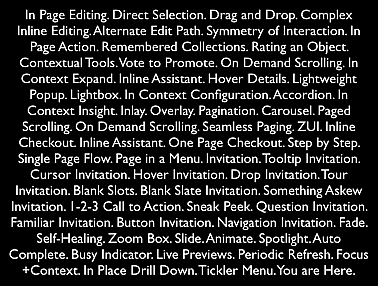
You can learn from the bad examples as well. Along the way, anti-patterns are pointed out. The anti-patterns discussed are:
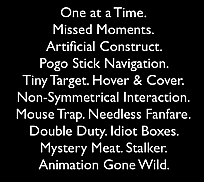
I will also be presenting Bringing Design to Life which explores what designers should know about interface engineering and ways for engineering & design to work in synch to bring design to production.
Designing with Patterns Workshop
I will be giving a 3 hour workshop on Wednesday afternoon (May 20) starting at 2pm. Here is the planned agenda:
- Pattern Overview
- Survey of Pattern Libraries
- Design Principles
- Principle One: Make it Direct
- Exercise: It's a Drag
- Present Solutions
- Principle Two: Keep it Lightweight
- Principle Three: Stay on the Page
- Principle Four: Provide an Invitation
- Principle Five: Use Transitions
- Principle Six: React Immediately
- Exercise 2: Button Mayhem
- Present Solutions
- Q & A
In every field of design one of the first things students must do is learn from the work of others. They study and break down real-world examples in order to understand the underlying principles and patterns that make for successful design. Then they are able to apply these learnings to their own set of problems. Designing for web interfaces is no different. We are constantly searching for inspiration and practical guidance in solving the problems we face as designers each day. One approach to curating and applying solutions is through the idea of design patterns. Design patterns define a solution in the context of a real world problem.
In this workshop, Bill Scott will discuss the rationale behind patterns, present a number of excellent pattern libraries for your consideration (20+), and then dive deep into 100+ examples from around the web that illustrate good interaction techniques (design patterns) as well as the not so good (anti-patterns) all organized as a set of six design principles. The main idea of the workshop is to expose you to lots and lots of real world examples and discuss the nuances and best practices that can be distilled from the them. In addition there will be time for two group exercises -- both actual problems that are currently being worked on at Netflix.
Many patterns are discussed. Here are the main ones:
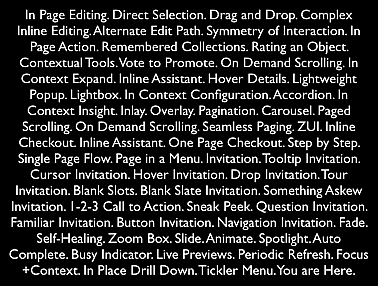
You can learn from the bad examples as well. Along the way, anti-patterns are pointed out. The anti-patterns discussed are:
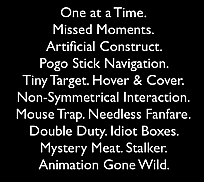
I will also be presenting Bringing Design to Life which explores what designers should know about interface engineering and ways for engineering & design to work in synch to bring design to production.
Labels:
ajax,
conferences,
design,
dwi,
patterns,
screencasts,
talk,
usability,
userexperience,
wv09
Monday, May 11, 2009
Hiring! Sr. Web Flash UI Engineer - Interactive TV Position
* UPDATE: POSITION FILLED. Thanks everyone for your help! *
POSITIONNetflix is bringing its movie service directly into millions of homes with Netflix Ready Devices, partnering with companies such as LG, Samsung, Microsoft, Tivo, and Vizio. The TV-based User Experience team is responsible for building the reference Netflix experience which is launching on a variety of new devices this year. In addition, the team is responsible for prototyping and testing new user experiences, advancing the state of the art for all Netflix Ready Devices for years to come. Over the last ten years, Netflix has developed the world's best personalization and movie finding technology - this team's challenge is to bring it to the TV and create a fantastic experience used every day by our growing subscriber base of over 10 million customers.
In this role you will directly build and engineer the TV-based user experience applying your talent with FlashLite and ActionScript. The engineering effort includes prototyping concepts with the design team, building reference platforms and implementations for our device partners and primarily creating production ready user experiences for millions of customers. As such you will need to have solid engineering skills with a strong background in simple design, agile methodologies and object-oriented development as well as an understanding of what makes a great user experience.
In addition you need to have excellent communication skills and the ability to work closely with design, product management and engineering to provide rich interfaces that are highly performant in a constrained environment.
REQUIREMENTS
- Excellent knowledge of FlashLite, ActionScript 2.0 and 3.0
- Strong modular design and object-oriented programming skills
- Rapid prototyping skills
- Solid understanding of web architecture (Flash, Actionscript, DHTML, CSS, Javascript)
- Solid product development experience
- BA/BS in Computer Science or related technical field desirable
DESIRED
- Experience developing for embedded systems and/or TV set-top boxes
- Experience in developing for multiple devices, application types, and browsers
- Experience with C++ and/or Java
Interested?
[Link removed]
Wednesday, March 25, 2009
Talk: Video Available - Interactive Prototyping with DHTML (Mix 09)
The video for my Interactive Prototyping with DHTML from Mix 09 is available for my prototyping talk.

You can also find all of the Mix 09 videos online as well.

You can also find all of the Mix 09 videos online as well.
Monday, March 23, 2009
Sr. Web UI Engineer for Netflix Site - Still Open!
NOTE: This position is filled!
I am of course happy to announce that Kent Brewster will be joining my team working directly with Michael Hart on our developer API & Community team!
But just to make it clear I am still looking for a Netflix - Sr. Web UI Engineer to join the web site team.
From my earlier post:
I am of course happy to announce that Kent Brewster will be joining my team working directly with Michael Hart on our developer API & Community team!
But just to make it clear I am still looking for a Netflix - Sr. Web UI Engineer to join the web site team.
As the new year has rolled around we realize that there are so many things happening and in the works that it makes sense to add a Sr. Web UI Engineer to our Web site team. Ever wanted to work at Netfix? Do you have awesome frontend engineering skills? Love to implement great user experiences? Then this is the role for you!
You can read all about it on the Netflix Jobs site or apply for the position on the LinkedIn posting. Or if you want contact me directly at b dot scott which is at yahoo dot com.
Thursday, March 19, 2009
Talk: Interactive Prototyping with DHTML (Mix 09)
Gave a new talk this morning at Mix 09 here in Las Vegas. It seemed to resonate with the crowd so sharing it hopes that others find it helpful in their practice.
One note, I am a fan of rapid ideation which is often hard to do in DHTML. Sketching as Bill Buxton points out is an incredible way to do this. Both Flash Catalyst and Microsoft Expression Blend 2 (version announced this week) get us closer to this vision. But often we need to prototype directly in the technology of our web site (often DHTML). This talk works to point out ways to make this faster and more error free.
Prototyping can be challenging. Especially prototyping in DHTML. But over the last few years a number of tools, techniques, libraries and frameworks have emerged making the task easier. Drawing from years of experience at companies such as Yahoo! and Netflix, come hear Bill Scott discuss these solutions and best practices for laying out pages rapidly, injecting interactive behavior and simulating data for prototyping your Web applications in DHTML.
One note, I am a fan of rapid ideation which is often hard to do in DHTML. Sketching as Bill Buxton points out is an incredible way to do this. Both Flash Catalyst and Microsoft Expression Blend 2 (version announced this week) get us closer to this vision. But often we need to prototype directly in the technology of our web site (often DHTML). This talk works to point out ways to make this faster and more error free.
Talk Description
Prototyping can be challenging. Especially prototyping in DHTML. But over the last few years a number of tools, techniques, libraries and frameworks have emerged making the task easier. Drawing from years of experience at companies such as Yahoo! and Netflix, come hear Bill Scott discuss these solutions and best practices for laying out pages rapidly, injecting interactive behavior and simulating data for prototyping your Web applications in DHTML.
Interactive Prototyping with DHTML
View more presentations from Bill Scott.
Labels:
design,
protoscript,
prototyping,
schedule,
talk
Tuesday, February 17, 2009
Hiring! Creative Director UX @ Netflix
We are looking for a Creative Director for our UX team! Are you the right person? Do you know someone who is? This is an amazing opportunity to lead an incredible team of designers and work in one of the best places to work.
Here is part of the description:
For full details (and a cheat sheet for the interview) see the full job posting on the Netflix job site. You can also apply there.
Here is part of the description:
Netflix seeks a creative leader with bold ideas and the ability to deliver them – both on our website and on the TV user interface.
In order to lead our design team you will need strong training and background in interactive and graphic design. Consumer-based Internet experience is required, and, ideally, you have some TV UI experience as well. A passion for movies is also helpful.
You are interested in a company that feels and behaves like a big, successful startup -- that considers its $1 Billion DVD-by-mail business to be a warm-up act for delivering movies instantly to the TV.
Your job will be to continually improve the overall site experience. You will have a laser-like focus on making it easy for Netflix members to find and watch movies or tv episodes they will love.
For full details (and a cheat sheet for the interview) see the full job posting on the Netflix job site. You can also apply there.
Saturday, February 14, 2009
O'Reilly Webcast Video & Audio: Designing Web Interfaces
I have been having trouble getting my audio synced to the slideshare version of my O'Reilly Webcast. Hoping that the good folks of slideshare can help me figure out an easy way to get it going.
In the meanwhile, the O'Reilly team has placed the live video & audio feed from the webcast on YouTube. This video will give you a clear idea of what is kind of material is covered in the book.
NOTE: For best experience, watch it on the YouTube site in high resolution. http://www.youtube.com/watch?v=LW4MwvgW_ww&fmt=18
In the meanwhile, the O'Reilly team has placed the live video & audio feed from the webcast on YouTube. This video will give you a clear idea of what is kind of material is covered in the book.
NOTE: For best experience, watch it on the YouTube site in high resolution. http://www.youtube.com/watch?v=LW4MwvgW_ww&fmt=18
Thursday, February 12, 2009
Interview: What Developers Wish Designers Understood
Lou Rosenfeld interviewed me on the topic "Bringing Design to Life: What Every Designer Should Know About Interface Engineering". This is a really interesting subject and gets to the heart of how to get engineering and design teams to work together better.
The interview gives you some of the points I will cover in my upcoming webinar on the same topic (Feb. 26th, 10AM PST/1PM EST).
Also there is a short video presentation (about 7 minutes) that provides a sneak peek into the webinar presentation.
Use code RMWBNR for a 20% discount off your ticket purchase.
The interview gives you some of the points I will cover in my upcoming webinar on the same topic (Feb. 26th, 10AM PST/1PM EST).
Also there is a short video presentation (about 7 minutes) that provides a sneak peek into the webinar presentation.
Use code RMWBNR for a 20% discount off your ticket purchase.
Labels:
announcement,
design,
development,
interview,
presentations,
talk,
webinar
Tuesday, February 10, 2009
Oodles of Screencasts Available for Designing Web Interfaces Book
Last Friday night I uploaded about 390 interaction movies (screencasts). I have been collecting examples (good and bad) that illustrate various patterns and finally took the time to get them out on the Flickr Designing Web Interfaces site.
Details can be found on the Designing Web Interfaces blog.
Details can be found on the Designing Web Interfaces blog.
Tuesday, February 03, 2009
O'Reilly Designing Web Interfaces Webcast Available
I presented Designing Web Interfaces on the O'Reilly Webcast today. Almost 1400 people signed up and the actual attendance hit 862. We set the record for an O'Reilly webcast :-) And we had overwhelmingly positive responses to the talk. If you liked the talk & the material then I think you will enjoy the book.
If you did not hear the webcast, check out the slideshare presentation below. It will give you the best flavor for what our book is about (keep in mind much more is in the book with lots more details and guidelines).
The audio will be available in a week or so. Look for a post here when I get the audio to share.
If you did not hear the webcast, check out the slideshare presentation below. It will give you the best flavor for what our book is about (keep in mind much more is in the book with lots more details and guidelines).
The audio will be available in a week or so. Look for a post here when I get the audio to share.
Monday, February 02, 2009
Netflix Sr. Web UI Engineering Position - Open Feb. 2 2009
NOTE: This position is filled!
Netflix - Sr. Web UI Engineer
As the new year has rolled around we realize that there are so many things happening and in the works that it makes sense to add a Sr. Web UI Engineer to our main Web site team. Ever wanted to work at Netfix? Do you have awesome frontend engineering skills? Love to implement great user experiences? Then this is the role for you!
You can read all about it on the Netflix Jobs site or apply for the position on the LinkedIn posting. Or if you want contact me directly at b dot scott which is at yahoo dot com.
Netflix - Sr. Web UI Engineer
As the new year has rolled around we realize that there are so many things happening and in the works that it makes sense to add a Sr. Web UI Engineer to our main Web site team. Ever wanted to work at Netfix? Do you have awesome frontend engineering skills? Love to implement great user experiences? Then this is the role for you!
You can read all about it on the Netflix Jobs site or apply for the position on the LinkedIn posting. Or if you want contact me directly at b dot scott which is at yahoo dot com.
Thursday, January 29, 2009
Two Upcoming Webcasts
On Tues, Feb. 3rd I will be presenting a short talk on Designing Web Interfaces as a webcast for O'Reilly. This talk is free and space is limited (and filling up fast), so if you are interested sign up now.
And a reminder on a completely different (brand new) talk I will be giving on Feb. 26th: Bringing Design to Life: What Every Designer Should Know about Interface Engineering. This talk comes out of my longtime experience bouncing between the design & engineering worlds and in particular lessons learned at Yahoo! and Netflix. This 60-minute webinar is initially available as a live class, and then is made available in a DRM-free recorded, edited format. By avoiding the travel required in attending a physical seminar or conference, you save money and reduce your impact on the environment. You are free to watch the webinar with colleagues in a conference room, making for an even better value. The cost is only $129.
Details here:
And a reminder on a completely different (brand new) talk I will be giving on Feb. 26th: Bringing Design to Life: What Every Designer Should Know about Interface Engineering. This talk comes out of my longtime experience bouncing between the design & engineering worlds and in particular lessons learned at Yahoo! and Netflix. This 60-minute webinar is initially available as a live class, and then is made available in a DRM-free recorded, edited format. By avoiding the travel required in attending a physical seminar or conference, you save money and reduce your impact on the environment. You are free to watch the webinar with colleagues in a conference room, making for an even better value. The cost is only $129.
Details here:
- O'Reilly Webcast - Designing Web Interfaces: Principles and Patterns for Rich Interaction. Feb. 3rd (18:00 GMT / 1pm EST / 10am PST)
- Rosenfeld Media Webinar - Bringing Design to Life: What Every Designer Should Know about Interface Engineering. Feb. 26th (18:00 GMT / 1pm EST / 10am PST)
Friday, January 16, 2009
Designing Web Interfaces Book Site and Flickr Companion Site Live
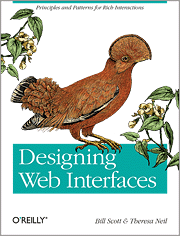 I am happy to announce that the two companion sites to my book are now live.
I am happy to announce that the two companion sites to my book are now live.designingwebinterfaces.com is the companion book site as well as the book's blog site. Look for some exciting articles on the blog in the next few weeks.
The companion Flickr site should also be helpful as it provides all of the book's figures under a generous Creative Commons license.
Thursday, January 15, 2009
Upcoming Talk: Bringing Design to Life (Rosenfeld Future Practices Webinar) - Feb 26th
 I am excited about a new online seminar that I will be giving Bringing Design to Life: What Every Designer Should Know about Interface Engineering. This is part of the Rosenfeld Future Practice Webinars series (a joint venture of Smart Experience and Rosenfeld Media).
I am excited about a new online seminar that I will be giving Bringing Design to Life: What Every Designer Should Know about Interface Engineering. This is part of the Rosenfeld Future Practice Webinars series (a joint venture of Smart Experience and Rosenfeld Media).For the last 25 years I have been solidly focused in the world of user interface creation. At times I have been solely focused on design and at other times on interface engineering. At other times I have held both responsibilities at once (e.g., leading a UX team while leading two interface engineering teams). Having spanned both design & engineering, I deeply understand the challenges is translating ideas into products. For this talk I decided to focus specifically on how web designers can work in the most efficient manner with their engineering counterparts. It is the "stuff" that most engineers wish their design colleagues knew.
This 60-minute webinar is initially available as a live class, and then is made available in a DRM-free recorded, edited format. By avoiding the travel required in attending a physical seminar or conference, you save money and reduce your impact on the environment. You are free to watch the webinar with colleagues in a conference room, making for an even better value. The cost is only $129.
Join me on Feb. 26th (18:00 GMT / 1pm EST / 10am PST) for Bringing Design to Life: What Every Designer Should Know about Interface Engineering.
(Previous webinars include Luke Wroblewski on Modern Web Form Design and Indi Young on Using Mental Models for Tactics and Strategy. Also check their schedule for a complete lineup of monthly webinars.)
Also, if your are interested in purchasing materials from Rosenfeld Media, please use my discount code when you visit the site (good for a 15% discount): SCOTTWBNR.
Photo credit: Auroville: Under Construction from premasagar's flickr stream, Creative Commons License.
Labels:
conferences,
design,
development,
lessons,
presentations,
productivity,
schedule,
userexperience
Subscribe to:
Comments (Atom)